Home based earners often face problem as to which Payment Processor they should choose which is reliable, fast and follows up if any query is forward by the customer. A Payment Processor works just like regular banks you are familiar with. I would refer you to Alertpay and Moneybookers which both are very easy to use, available in almost all the developed and under developed countries. You can do online shopping, send/receive money, purchase domains etc. There is no fee to open an account at Alertpay & Moneybookers. Following is a guide to open any of these accounts.
Alertpay
 Step-1: Click on the banner below and you will be directed to main Alertpay portal. Click on the orange "Signup" button on top right.
Step-1: Click on the banner below and you will be directed to main Alertpay portal. Click on the orange "Signup" button on top right.
Step-3: Now following form will open up. Fill that form with correct info and press next.
Step-4: Now a form will appear in which you have to fill your email, password, transaction pin and click next. Now this email & password is your alertpay login and pin is actually your send/withdrawal password, so memborize it, without that you can't send/receive money.

Step-5: This form will ask you to fill 2 secret questions & answers which will be required to recover login pass & transaction pin. Fill the word verification and click "final step".
Step-6: Verify your newly created Alertpay account through email & cell number.
Step-7: To keep it much safer Alertpay will ask your proof of address & photo ID for which you have to submit bank account statement & ID card scanned copies.
Here is your newly created Alertpay account-simple solution for your online queries. Do give us feedback by commenting below. Enjoy!!
Moneybookers
Step-2: A page will open up just like pic below, fill your country, preferred language and select the type of account most suitable for your needs and click the orange "signup" button.
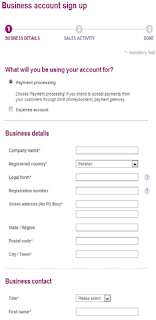 Step-3: Now this step has two parts.
Step-3: Now this step has two parts.(a)- If you are signing up for business account you will asked the purpose for which you are going to use this account and your business details or personal details if your signing up for personal use.
(b) You will asked for your email, password which will be your login, after filling all this complete capatcha and click "create account".
Step-4: An email will be sent containing verifying link, click that link and your email will be verified.
Your Moneybookers account is ready for online transactions. Connect it with your credit/debit card and get all you payments directly into your cards at small fees.























0 comments:
Post a Comment